Going Paperless: How Fredericksburg Businesses Can Make the Shift Without Chaos
TL;DR
Paperless operations aren’t just an environmental win — they’re a competitive edge. Fredericksburg businesses that digitize documents, signatures, and workflows save time, reduce clutter, and make compliance easier. Start small (like digitizing receipts or invoices) and build momentum toward full digital management.
Why This Matters for Local Businesses
From independent retailers on Caroline Street to service firms near Central Park, paper stacks aren’t just messy — they slow decisions, waste storage space, and complicate record-keeping. The transition to digital record systems isn’t about tech for tech’s sake; it’s about freeing up bandwidth for growth.
Step-by-Step: How to Go Paperless Without Overwhelm
Invoices, HR files, or order forms? Start where volume (and frustration) is highest.
Options like Google Drive or Dropbox Business can serve as your secure digital filing cabinets.
Invest in a compact document scanner or use apps for fast digitization.
Tools such as Microsoft SharePoint or Zoho WorkDrive keep teams from overwriting documents.
Encourage employees to default to PDF storage, digital notes, and online approvals.
Steps for a Smooth Transition
|
Task |
Priority |
Owner |
|
Inventory paper-heavy processes |
High |
Ops Lead |
|
Select secure cloud solution |
High |
IT Manager |
|
Digitize financial and HR documents |
Medium |
Accounting |
|
Train staff on new workflows |
High |
HR |
|
Set quarterly “paper reduction” targets |
Medium |
Executive |
FAQ – Common Questions Fredericksburg Business Owners Ask
Q1: Will I lose access to old files?
No. Most digital filing systems let you archive or back up older data automatically.
Q2: Is going paperless expensive?
It’s an upfront investment, but costs are offset by eliminating printing, ink, and physical storage.
Q3: What about legal documents?
Digital signatures are recognized as legally binding in the U.S. (per the ESIGN Act).
Tools That Make It Easier
Digitizing operations often starts with how documents are signed. With secure, certificate-based systems like, companies can verify signatures and ensure documents haven’t been altered — check this out. Beyond saving paper, these tools speed up approvals, reduce administrative lag, and cut operational costs.
Highlight: Organize Collaboration with Digital Workspaces
For businesses juggling clients or projects, consider using Basecamp or Asana. They integrate document sharing, deadlines, and notes — all without a single paper memo.
Extra Resources
-
Evernote Teams — collaborative digital notebook
-
Expensify — paperless expense reports
-
Quip — shared documents and chat in one
-
Slack — internal communication without email threads
Going paperless doesn’t happen overnight — it happens by eliminating one folder, one form, one signature at a time. The Fredericksburg business community thrives on innovation and agility; digital documentation is simply the next evolution of that spirit.
This Hot Deal is promoted by Fredericksburg Regional Chamber of Commerce.